One of the checks on the DQM Settings Checks tab is Global Parameters. This is a special "Check" that holds the parameters used by all of the other checks within a given QAPP.
•Every DQM QAPP Code must have a Global Parameters "Check".
•The Global Parameters "Check" is not listed in the Check drop-down list on the DQM Start Event, because it does not run an actual check.
The Global Parameters check has one Rule = Manually Entered Apply Qualifier. This rule exists to assign the required DQM_RULE_ID when saving Apply Qualifiers that were manually added to results with no other (DQM-generated) Apply Qualifiers.
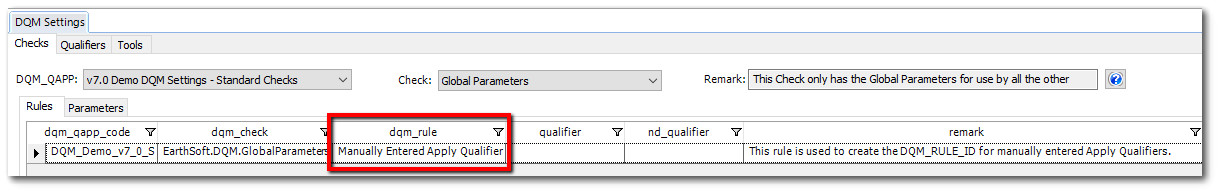
The Global Parameters check holds the parameters used by all of the other checks within a given QAPP. This allows these parameters to be easily modified for all checks in the Parameters tab of the DQM Settings Form.
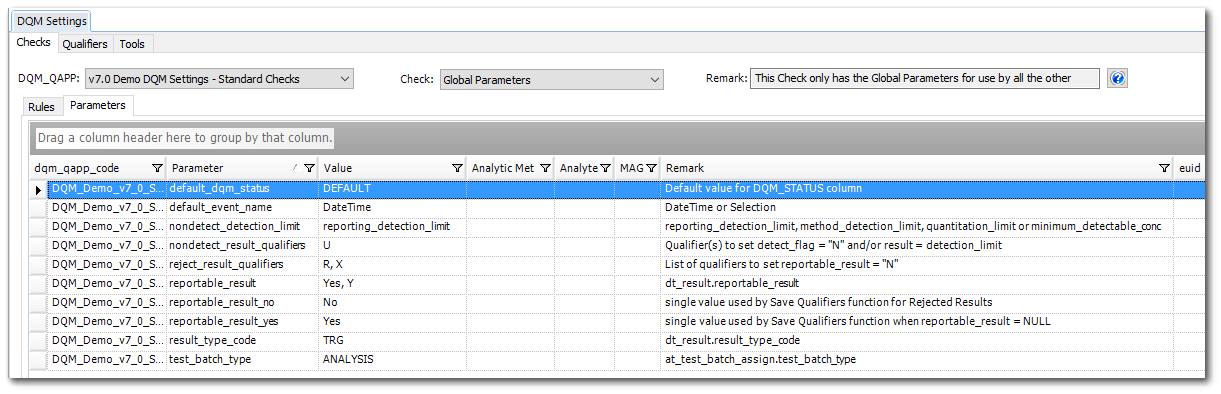
The parameters of the Global Parameter Check are described below. As noted, most of these parameters determine if/what updates are applied when DQM events are completed using the Complete Event Form.
Note: Default parameter values listed below refer to the value provided in the DQM Starter QAPP.xlsx. |
set_NQ_to_NULL – This parameter turns the “Set NQ to NULL” function ON or OFF. The “Set NQ to NULL” function automatically sets the value of the Apply Q column in an Event to NULL when the DQM Q column = NQ. (The DQM Q column is determined by the value in the QUALIFIER or ND_QUALIFIER column in RT_DQM_RULE when a rule is broken by the result data).
•The default value is “TRUE”.
•This is a single string parameter.
DEFAULT_DQM_STATUS – This is the value used by the Complete Event function to fill in records when DT_SAMPLE.DQM_STATUS = NULL.
•The default value is “default”.
•This is a single string parameter.
DEFAULT_EVENT_NAME – This parameter determines if the Event Name suggested by the Save Event function is based on the DateTime the Event is Started or on the Selection used to Start the Event (e.g. Task Code=DQM Demo). Input the event name in RT_DQM_CHECK_PARAM to use after DQM is run. Suggestions for naming include the COC, SDG or Test Batch ID that was selected for creating the DQM event.
•This defaults to DateTime.
•This is a single string parameter used for exact matches.
MERGE_QUALIFIERS - Sometimes an analytical result will have more than one exception to a DQM Rule. When that happens, the user has the option to merge the multiple qualifiers or to use the highest ranked single qualifier. This parameter determines which of the two options is used.
•This is a single string parameter.
•The default value is “TRUE”.
oQualifiers and remarks and reason codes (from the exception rules) will be merged.
•FALSE = use the highest ranked qualifier.
oThis requires RT_DQM_QUALIFIER.QUALIFIER_RANK;
oHow to handle multiple exceptions with the same ranked qualifier is determined by the value of the MERGE_EQUAL_RANKS parameter (below).
oHow to handle remarks when there are multiple exceptions is determined by the value of the MERGE_RANKED_REMARKS parameter (below).
•See How DQM Handles Multiple Exceptions for examples.
MERGE_EQUAL_RANKS – This parameter determines how to handle the case of multiple exceptions with qualifiers of the same rank when MERGE_QUALIFIERS = FALSE.
•This is a single string parameter.
•Default value = "MERGE".
oEqually ranked qualifiers will be merged without warning.
•WARNING = equally ranked qualifiers will be merged with a warning message in the Errors tab of the Event.
•See How DQM Handles Multiple Exceptions for examples.
MERGE_RANKED_REASON_CODES - This parameter determines how to handle the reason codes from multiple exceptions.
•This is a single string parameter.
•Default value = "ALL".
•See How DQM Handles Multiple Exceptions for a complete explanation of the various combinations available between this parameter and the MERGE_QUALIFIERS parameter.
MERGE_RANKED_REMARKS – This parameter determines how to handle the remarks from multiple exceptions when MERGE_QUALIFIERS = FALSE.
•This is a single string parameter.
•Default value = "ALL".
oRemarks from all exceptions will be merged even though not all qualifiers will be merged.
•EQUAL ONLY = Only the remarks from the exceptions with the top ranked qualifier(s) are merged.
•See How DQM Handles Multiple Exceptions for examples.
MSD_PARENT_SAMPLE_MS - This parameter identifies the PARENT_SAMPLE_CODE of the Matrix Spike Duplicate (MSD) sample. Use the default value “Y” when the PARENT_SAMPLE_CODE for the MSD sample is the Matrix Spike (MS) sample. Set this parameter to “N” if the PARENT_SAMPLE_CODE for the MSD sample is the Normal Sample.
•Default value = "Y".
•This is a single string parameter “Y” or “N”
NONDETECT_DETECTION_LIMIT – This parameter identifies which detection limit column from DT_RESULT will be used to populate DT_RESULT.RESULT_VALUE when the Apply Qualifier contains the value from the NONDETECT_RESULT_QUALIFIERS parameter and the related option is selected on the Complete Event Form. Input the default for what detection limit column is used when setting non-detect results = detection limit in RT_DQM_CHECK_PARAM (e.g., MDL, RDL, quantitation limit).
•Default value = "reporting_detection_limit".
•Other valid values = "method_detection_limit" or "quantitation_limit".
•This is a single string parameter used for exact matches.
NONDETECT_RESULT_QUALIFIERS – The qualifier(s) that determine whether DQM updates DT_RESULT.DETECT_FLAG = "N" and/or DT_RESULT.RESULT_VALUE = NONDETECT_DETECTION_LIMIT column when the related option(s) are selected on the Complete Event Form. Input the qualifier that DQM will utilize to update the DT_RESULT.DETECT_FLAG to “N” in RT_DQM_CHECK_PARAM.
•Default value = "U".
•This is a single string parameter used for exact matches.
REJECT_RESULT_QUALIFIERS – The qualifier(s) that determine whether DQM writes the REPORTABLE_RESULT_NO parameter value to DT_RESULT.REPORTABLE_RESULT when this option is selected on the Complete Event Form. Input the list of qualifiers for DQM to set REPORTABLE_RESULT = “N” in RT_DQM_CHECK_PARAM.
•Default value = "R, X".
•This is a list of string parameters, which can contain one or more strings separated by a comma or commas.
REPORTABLE_RESULT – The DQM Create Event query will include results with DT_RESULT.REPORTABLE_RESULT equal to a value in this list. Note that results with REPORTABLE_RESULT = NULL are also included in DQM Events.
•Default value = "Yes, Y".
•This is a list of string parameters, which can contain one or more strings separated by a comma or commas.
REPORTABLE_RESULT_YES – This is the value written to DT_RESULT.REPORTABLE_RESULT by the Complete Event function for all results WITHOUT an Apply Qualifier from the REJECT_RESULT_QUALIFIERS list when this option is selected on the Complete Event Form.
•Default value = "Yes".
•This is a single string parameter.
REPORTABLE_RESULT_NO – This is the value written to DT_RESULT.REPORTABLE_RESULT by the Complete Event function when the Apply Qualifier includes one of the qualifiers listed in the REJECT_RESULT_QUALIFIERS list when this option has been selected on the Complete Event Form.
•Default value = "No".
•This is a single string parameter.
RESULT_TYPE_CODE – The DQM Start Event query will include results with DT_RESULT.RESULT_TYPE_CODE equal to a value in this list.
•Default value = "TRG".
•This is a list of string parameters, which can contain one or more strings separated by a comma or commas.
TEST_BATCH_TYPE – Defines the test batch type(s) for filtering the DQM Start Event query. The DQM Start Event query will include results that are either associated with the specified TEST_BATCH_TYPE(s) or have no test batch type association, as follows:
Results with TEST_IDs that are not assigned to any TEST_BATCH_ID
AND
Results with a TEST_ID that is assigned in the AT_TEST_BATCH_ASSIGN table to a TEST_BATCH_ID with the specified TEST_BATCH_TYPE.
•Default value = "ANALYSIS".
•This is a list of string parameters, which can contain one or more strings each separated by a comma.
Note: Multi-value test_batch_type settings are supported only for result datasets that have a single TEST_BATCH_ID assigned to each TEST_ID. |
•For result datasets with a single TEST_BATCH_ID assigned to each TEST_ID, set the test_batch_type parameter to:
oMatch the TEST_BATCH_TYPE value, when there is only one such value.
oInclude each TEST_BATCH_TYPE, separated by a comma, when there are two or more such values.
•For result datasets with two or more TEST_BATCH_IDs assigned to an individual TEST_ID, set the test_batch_type parameter to match the value of the TEST_BATCH_TYPE to be included in the DQM Event dataset.
oWarning: In this scenario, including more than one of the TEST_BATCH_TYPEs in the test_batch_type parameter will create duplicate results in the DQM Event dataset and will fail when attempting to Save the Event.
Warning: Multi-value test_batch_type settings may create duplicates of result rows in the DQM Event and cause the Save Event step to FAIL if used with a result dataset that has multiple TEST_BATCH_IDs assigned to individual TEST_IDs.
Datasets that contain a mixture of TEST_IDs associated with two or more TEST_BATCH_IDs AND samples with some TEST_IDs with one test batch type and other TEST_IDs with different test batch type will either: •Have some data missing in the DQM Event if the test_batch_type parameter is set to a single value. or •Have duplicates of result rows and save failures if the test_batch_type parameter is set to a list of values. |
VALIDATION_LEVELS - Validation levels that can be selected and applied to DT_RESULT.VALIDATION_LEVEL during the Complete Event function.
•Default value = "2,2A,2B,3,4".
•This is a list of string parameters, which can contain one or more strings separated by a comma or commas.