This article details how to configure data mapping for multimedia data (e.g., photos, files, etc.) recorded in Collect. Image fields in Collect are supported when using the EDGE format and the Collect Inspection format. The EQEDD format cannot support an image field due to the lack of the EUID field in this format.
1.Create a field in the Form Setup page in the Template Designer and set the Field Type to Image.
2.Select the Data Mapping button to open the Data Mapping window.
3.Create a mapping that assigns the Files_v1 section of the format as the Target Format Table.
4.Create a new field mapping and set the Field Type to File.
5.Select the Source Field (i.e., the field created in Step 1).
6.Save and click OK.
Note: To link a multimedia file to another record, such as a location or sample, utilize the "Link Mapping To" drop-down menu and select a previously configured Data Mapping set. This feature is supported in the EDGE and Collect Inspection EDD formats. |
The image below illustrates an example multimedia data mapping where the image is linked to the location.
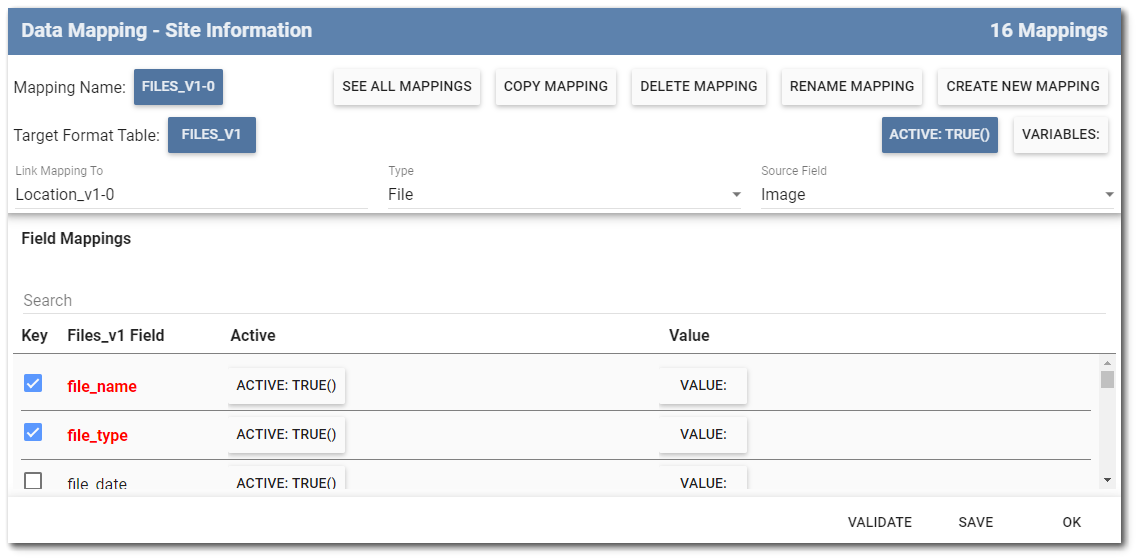
File Meta Fields
The following file meta fields can be used as data mappings into the Files_v1 database table for populating information about the photo(s) loaded into Collect Mobile.
•[#file_type]
•[#file_name]
•[#file_username]
•[#file_id]
•[#file_number]
Note: The [#file_number] is used to auto-increment for each uploaded photo to ensure records are unique and is only compatible with MultiImage and File field types. |
Files_v1 Mapping
The [#file_name] and [#file_type] fields are required in the Files_v1 mapping. The [#file_name] can be a concatenation of any information or fields available in the form. It is recommended to append the [#file_type] to the end of the [#file_name] concatenation to preserve the file name when the file is uploaded to the database. When a file without the appended [#file_type] is downloaded from the database, there is no content because the file extension was not specified.