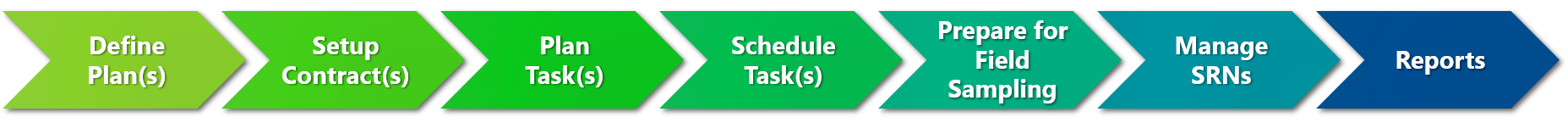Create new plans and tasks for future use and easily add contracts, methods, and laboratories with the SPM workflow. Incorporate Completeness Reports that allow clients to check the completeness of scheduled analyses.
For a specific site (i.e., facility), define one or multiple sampling plans. Plans can consist of one task or many tasks. Since the field work and laboratory analyses may be performed by contractors or sub-contractors, contracts are assigned to each plan. The same contract can be shared between plans. Therefore, contract changes may apply to all plans referencing the contract.
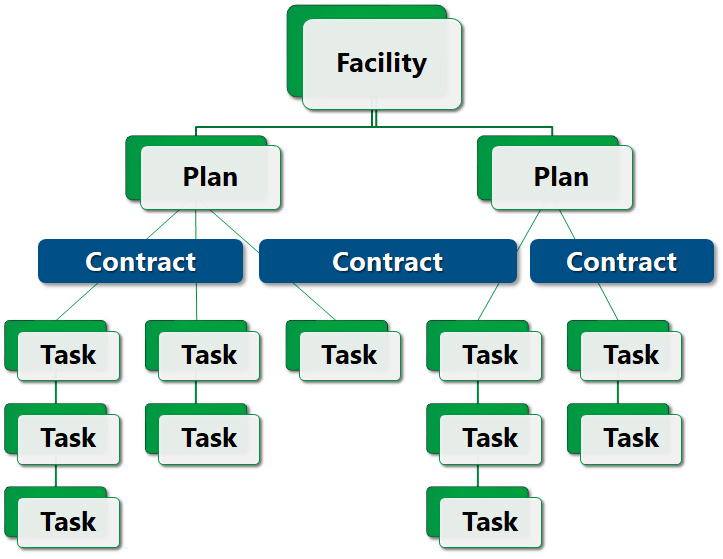
SPM Workflow Steps
1.Define a Plan.
2.Setup a Contract.
3.Plan a Task.
4.Schedule a Task.
5.Prepare for Field Sampling (e.g., create an EDGE EDD template for field crews and generate chains of custody, task lists, bottle requests, and/or container labels for one or more sampling events).
6.(Optional) Manage Sample Receipt Notifications (SRNs).
7.Run Completeness Reports (after EDDs have been loaded into EQuIS) and manage laboratory invoices.