The Sample Planning Module (SPM) includes several standard options for bottle, label, task, EDD, COC, and completeness reporting. The default location for saving reports is defined in the EQuIS Working Folder option in Configure SPM Options.
Reports Ribbon
1.Choose the desired report from the Common Reports group on the Reports ribbon, or click Open Report and locate the report of interest in the list.
2.Select parameters.
3.Click the green arrow to run the report.
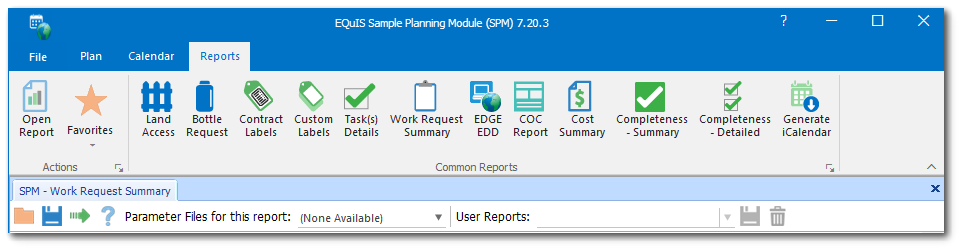
The most common SPM reports are documented in the SPM Report Library.
Run Other EQuIS Reports in SPM
This action requires that the report assembly file (*.dll) is either:
•Published to the database, or
•Copied from the EQuIS directory (e.g., \EarthSoft\EQuIS\) into the SPM directory (\EarthSoft\SPM)