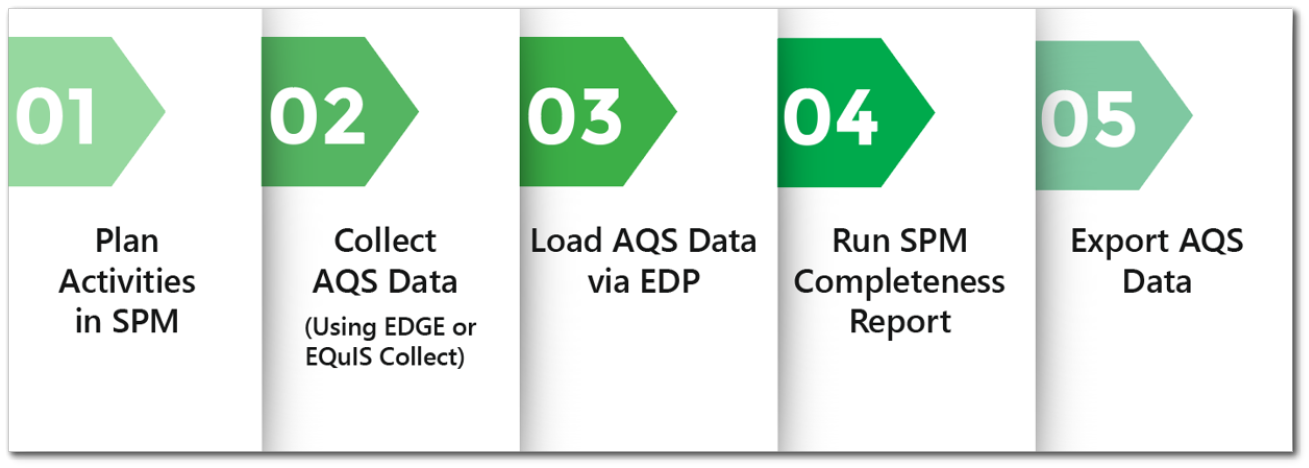What is AQS?
The Air Quality System (AQS) is an information management system for ambient outdoor airborne pollutants and related meteorological data that is administered by the United States Environmental Protection Agency (EPA), Office of Air Quality Planning and Standards (OAQPS). The monitoring data in AQS are the result of the various Clean Air Act requirements to provide a national database of ambient air pollution data. The ambient air pollution data is collected by EPA, state, local, and tribal air pollution control agencies from over thousands of monitors throughout the United States. Only the agency responsible for a monitor at a site can maintain that monitor’s data and the data are quality assured by the submitting agencies before loading into the database.
Data collected and stored in AQS include:
•Continuous and discrete data;
•Criteria pollutant (SO2, NO2, O3, CO, PM10, PM2.5, and Pb) data;
•Air toxic data;
•Photochemical assessment data;
•Meteorological data; and
•Individual observations as well as summarized data.
AQS data is used to:
•Assess air quality,
•Assist in attainment/non-attainment designations,
•Evaluate State Implementation Plans for non-attainment areas,
•Perform modeling for permit review analysis,
•Prepare reports for Congress as mandated by the Clean Air Act, and
•Fulfill air quality information requests from the public.
EQuIS AQS Module
The EQuIS AQS Module allows EarthSoft clients to collect, store, and manage AQS data in EQuIS and export the data into EPA-required file formats. New EQuIS formats have been created for use with the EQuIS Data Processor (EDP) to upload reference values associated with AQS as well as import and export AQS data. The EQuIS AQS module can be used with other EQuIS applications, such as the Sample Planning Module (SPM), EQuIS Collect, EQuIS Data Gathering Engine (EDGE), and EQuIS Live.
The EQuIS AQS Module includes the following:
•AQS Schema – Provides a basic structure to store and organize AQS data in EQuIS.
•AQS-refvals Format – Used to populate the reference tables added by the AQS Schema.
•AQS Format – EQuIS format designed to upload AQS-ready data files into an EQuIS database. This format can load current and historical datasets.
•AQS Format Export File – Part of the EQuIS AQS format file designed to generate the pipe-delimited text files for upload to the EPA Air Quality System for each transaction type.
•EQuIS Collect Templates – For users with Collect licenses, Collect Templates are available to record equipment calibration, maintenance information, flow rate data, and more.
•COLLECT_INSPECTION_AQS Format – Modified version of the COLLECT_INSPECTION format used to create Collect templates and data forms for AQS data.
•AQS Reports – Used to return equipment parameter or sample, test and result data based on transaction type.
•EDGE Example Files – The AQS_EDGE_ConfigurationEDDexample.xlsx and AQS_EDGE_ReferenceValueEDDexample.xlsx files provides example data to assist users with configuring EDGE and setting up reference values.
The EQuIS AQS module is available to clients with EQuIS Enterprise Premium licensing. For licensing information, contact the EarthSoft Sales Team (sales@earthsoft.com). Please email EarthSoft Support (support@earthsoft.com) for any questions about using this module.
EQuIS AQS Module Workflow
Prior to using the EQuIS AQS Module, the EQuIS database must be updated with the AQS Schema and AQS reference values. EQuIS AQS Module components can then be used in a variety of ways:
•Historical AQS data can be uploaded if available.
•Plans and tasks associated with various AQS activities can be setup if using SPM.
•AQS data can be collected using either EQuIS Collect or EDGE and then imported into EQuIS through EDP.
•SPM completeness reports can be run (if using SPM) to ensure all AQS activities were completed.
•AQS data in EQuIS can be exported in the EPA-required file formats for submission to EPA.