Risk3T is a risk assessment module internal to EQuIS Professional. Licenses for Risk3T are sold a la carte.
The Risk3T.Forms.dll file must be present in the EQuIS Professional installation folder and the Risk3T Schema must have been applied for Risk3T to be enabled. The necessary files are copied to the correct folders when the Risk3T option is selected during the EQuIS Professional installation process. The EQuIS Professional Installer can be run again to add Risk3T to an existing installation.
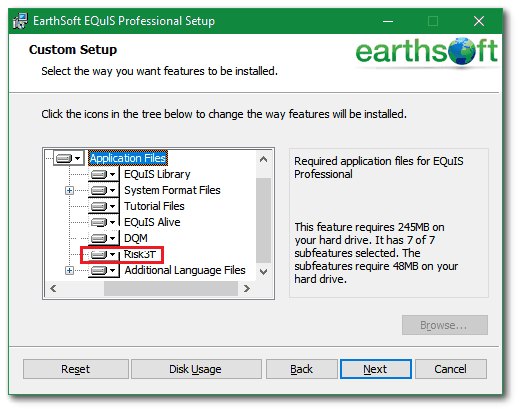
After the correct files are in place and the schema has been updated, the next step is to load the modified DQM Checks EDD file to the EQuIS database using EDP. On the EQuIS Professional Home ribbon, select the EDP button.
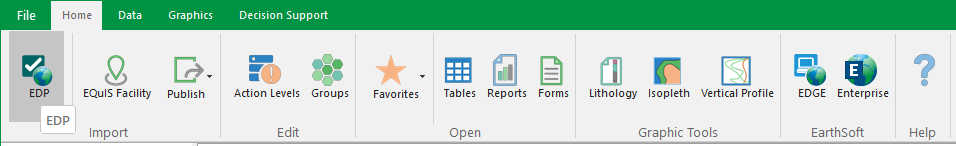
1.Click the Format button and select Risk3T-refvals.zip from the installed Risk3T files, typically located by default in \Programs Files\EarthSoft\EQuIS\Formats\Risk3T.
2.Click the EDD button and select each of the desired Risk3T EDDs supplied in that same folder.
3.Create and Commit the EDD.
Finally, open EQuIS Professional and from the Ribbon at the top of the page:
•Select the Decision Support tab.
•Click Risk3T.
•Select the Risk3T license (right-hand side of form).
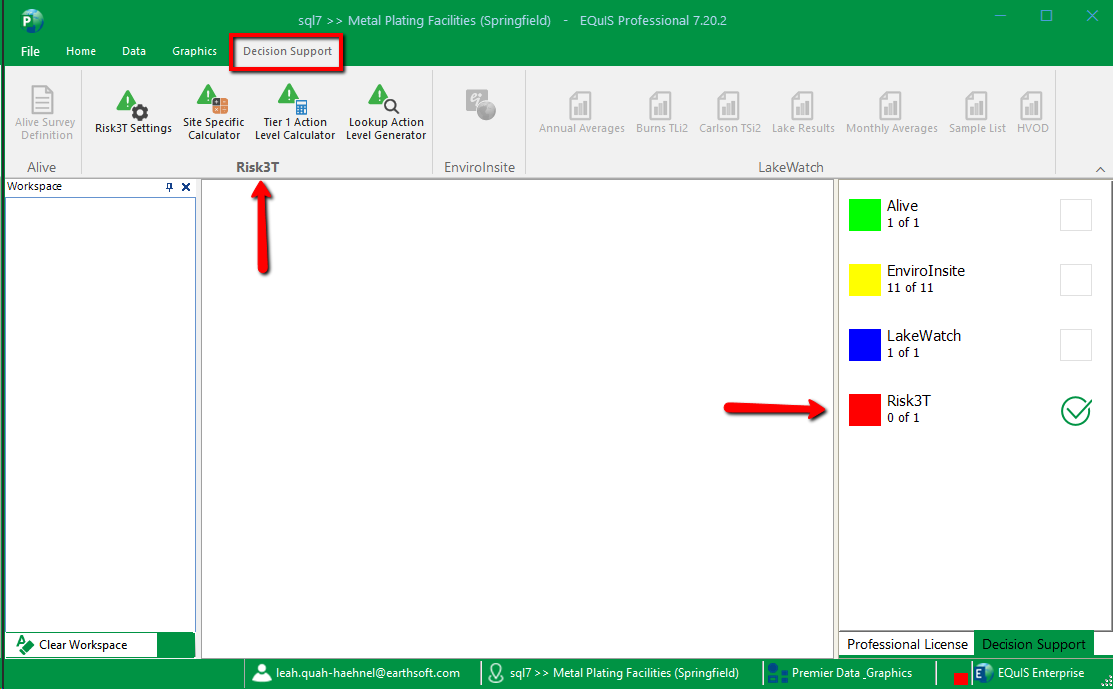
Risk3T functions seamlessly as a series of forms within EQuIS Professional, and provides you with an interactive workspace with direct access to existing action level tables and facility analytical data sets residing within EQuIS Schemas. The Risk3T ribbon has the following buttons:
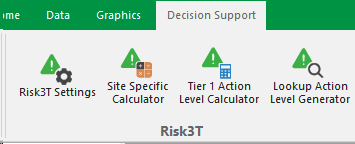
•Risk3T Settings: Give interactive access to the various tables of setup values used for each function of Risk3T.
•Site Specific Calculator: Opens the Risk3T forms for the function which:
oSelects the EQuIS sample/test/result data to be used in the risk calculations and automatically creates a list of analytes from those results.
oCalculates summary statistics (i.e. maximum detected concentration) for each analyte, for automated comparison to risk-based screening levels and action levels.
oCalculates Tier 2 (site specific) screening levels and action levels after the appropriate selection of exposure pathways and the entry of site-specific values for the modeling input parameters.
oProvides formatted Risk Assessment reports for the presentation of all of the above information.
oSaves the selected action levels to the EQuIS DT_ACTION_LEVEL and DT_ACTION_LEVEL_PARAMETER tables for use in other EQuIS reports.
•Tier 1 Action Level Calculator: Opens the Risk3T forms for the function which calculates Tier 1 EQuIS Action Levels with all of the chemicals in the selected Chemical Toxicity/Properties table from a regulatory agency.
•Lookup Action Level Generator: Opens the Risk3T forms for the function which generates EQuIS Action Levels from Pathway-Specific Lookup Tables from regulatory agencies.
The full Risk3T Manual is available in PDF format here.