When Contract Method Analyte Groups (MAG) or Contract Analytic Methods (AM) currently being used by planned and scheduled tasks are modified, a list of propagation modes or options will be presented via the Select Change Propagation Mode window.
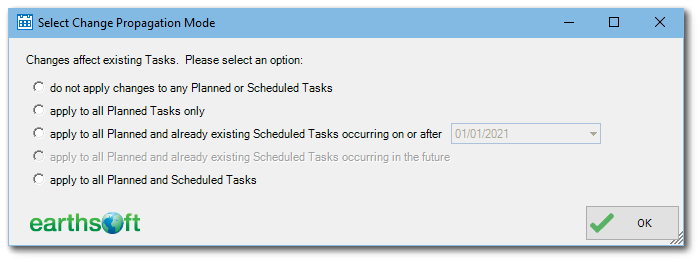
Options:
do not apply changes to any Planned or Scheduled Tasks: Changes will not propagate to any existing tasks (only propagate to future tasks).
apply to all Planned Tasks only: Changes will propagate to existing planned tasks, but not scheduled tasks.
apply to all Planned and Scheduled Tasks occurring on or after [date]: Changes will propagate all existing planned tasks, and existing scheduled tasks that are after the entered date.
apply to all Planned and Scheduled Tasks occurring in the future: Changes will propagate to all existing planned tasks, and existing scheduled tasks that have a future date.
apply to all Planned and Scheduled Tasks: Changes will propagate to all existing planned and scheduled tasks.
This propagation feature works for both plan-specific and shared contracts.
Note: Since shared contracts are available across all plans and facilities, the change can affect both planned and scheduled tasks from another plan in the same facility, or from a plan in another facility. |
This Select Change Propagation Mode window is displayed on the SPM Contract screen, after changes have been made and after the Save button has been clicked. When there are no planned or scheduled tasks that needs to be updated, an information message is displayed.