Four styles of North arrows are available for plotting. Select Insert > North Arrow from the main menu and a dialog box will appear to set the North arrow features. The arrow may be customized by varying the arrow color, height, width, rotation and text style.
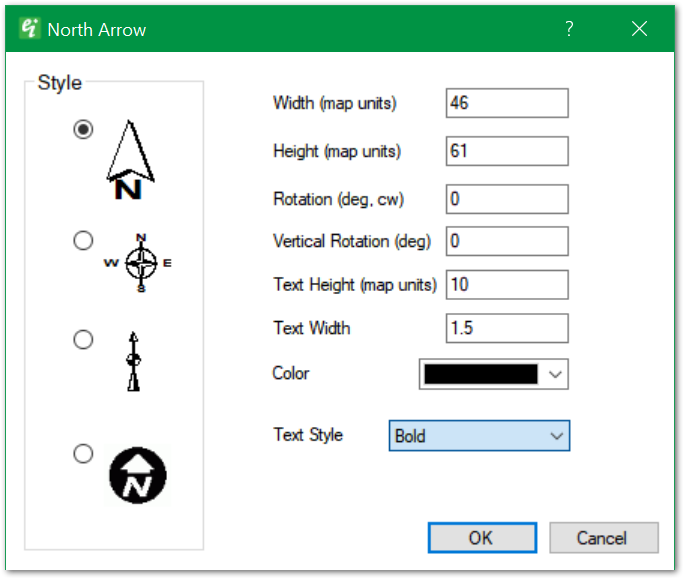
Style – Select the North arrow style.
Width and Height – Select arrow dimensions in real-world coordinates.
Rotation – Specify north arrow rotation in degrees clockwise relative to due North.
Vertical Rotation – Specify vertical rotation in degrees.
Text Height – Specify text height in real-world coordinates.
Text Width – Set relative text width, where 1 is the standard default text appearance.
Color – Select color.
Text Style – Select Text Style.