Water level records may be added in EDGE in four ways.
1.The Water Levels Tab – This is an Excel-style data entry tab for water levels.
2.Sending records from the Field Results sub-tab on the Field Samples tab to the Water Levels tab as explained in Field Results:
a.Select the record row in Field Results, click the Send To drop-down, and select Water Levels.
b.Click Yes at the prompt. The Water Levels tab will open with the sample(s) listed.
c.Enter the Water Level data in the appropriate fields.
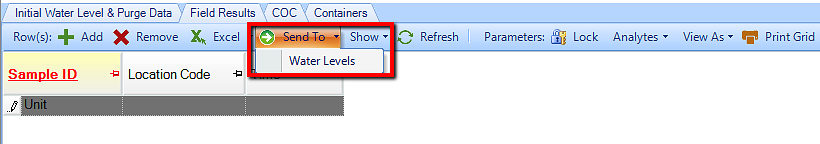
3.Entering data into the Water Level Form.
4.Entering data into the Water Level Table Form